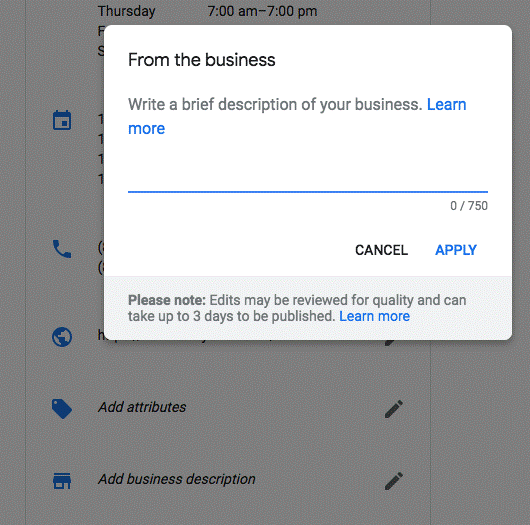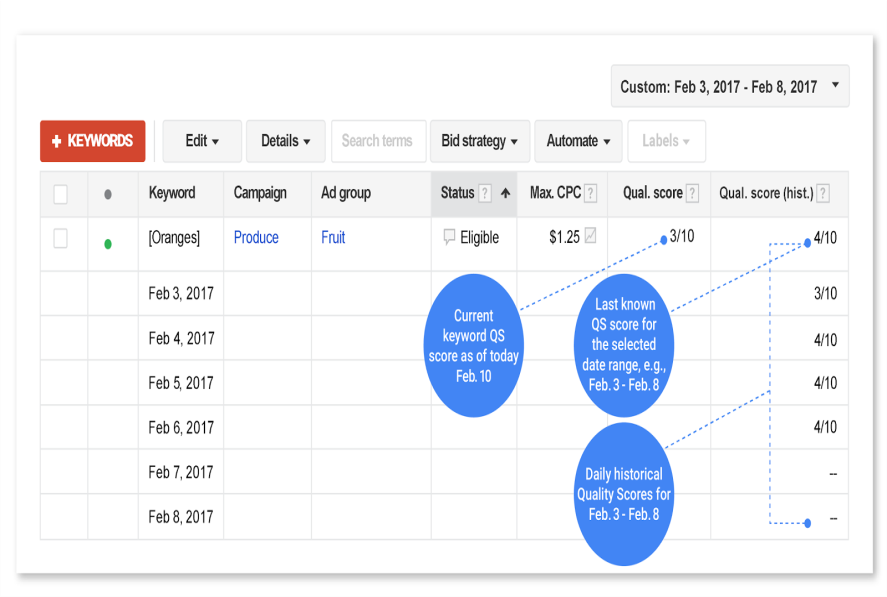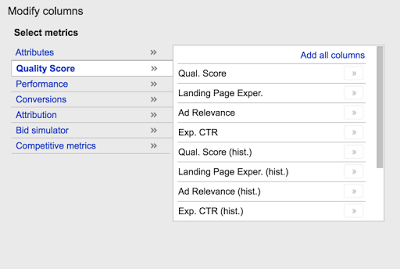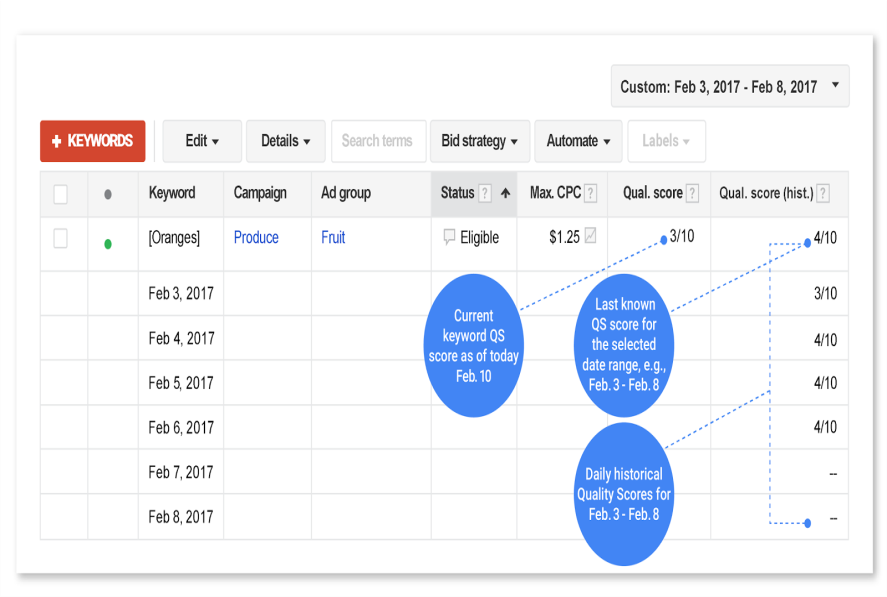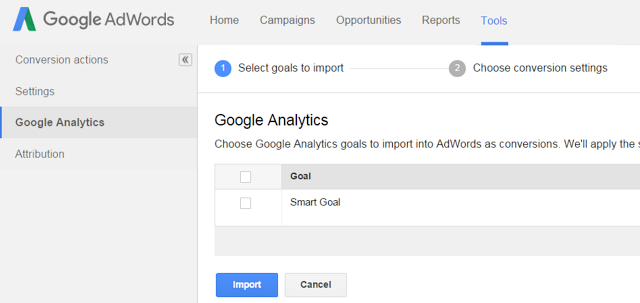BlogMonday, May 21 2018
Saturday, May 19 2018
Google has announced new features to the Google My Business API, a brand new GMB agency dashboard & also launched a partner program. Google My Business API Version 4.1 Features
Agency Dashboard
Partner Program Thursday, May 10 2018
A recent study shows that more review stars translate into higher paid search conversation rates. Businesses with an average of 3.31 stars managed to get 10.42 percent conversion rate, whereas, businesses that had 4.5+ stars achieved a remarkable 12.83 percent conversion rate. The study also revealed that the response rate also affected the paid search performance. Business with highest response rate saw an average conversion rate of 13.86 percent. While the those with the lowest response rate had to settle down for 10.42. Engaging with customers & responding to their reviews is directly related to improved conversion rate as it builds trust among other users. So reviews not only help you improve the local search rankings, but also paid search ranking, and conversion rates as well. So if you are not focusing n reviews, now is the time to do so. To help you get more reviews for your business, we highly recommend our review widget. It’s a small piece of code which is placed on your website and helps you get positive reviews on Google, Yelp and Facebook. In addition, it helps to filter out negative reviews too thus ensuring positive experience to website users. Need more details? Please connect with us. Saturday, May 05 2018
You can now add description of your business directly within the Google My Business. It’s not a new feature though. Google removed this feature back in 2016 when they dropped the Google+ support. And now made it available again. This feature offers a hassle free way to keep the information about your business updated and ultimately help the searchers. Here’s how you can add business description: 1. Login to Google My Business. The character limit is 750, out of which only 250 characters will be visible in the knowledge panel. So make it crisp and engaging. You can use the copy from your best-performing AdWords ad as inspiration. Thursday, March 08 2018
Sunday, February 18 2018
• The Dynamic search ads allow you to target the entire website or domain name so that you can target a broad audience. However, Google has made some significant changes to it and the changes will go live soon. To know exactly how it will affect you, click. • Google allowed the advertiser to spend as much as twice the daily budget simply to get more money from their pocket. But how advertisers are responding to it and does it really changed anything within AdWords … find out. • Google and Facebook get biggest slice of advertising cake. A recent study revealed that 1/4 (61%) of the global advertising spend goes to Google and Facebook. However, the number may drop soon as people are starting to allocate their ad budget to different platforms. • Google officially removed the Adwords Review extension and all the performance data will be deleted by Feb 2018. • Last year we saw shocking reports that YouTube ads were running alongside some inappropriate videos. It scared the advertiser because it would cause more harm than good. Addressing the issue, YouTube has now made it mandatory for the YouTubers to have at least 1000 subscribers and 4000h watch time if they want to monetize their content. • Re-marketing is one of the best marketing weapons in your arsenal. Here’s a great tutorial on how to utilize it to the fullest. • What is Doubleclick adoptive re-marketing and how does it work. Find out. • Manually selecting placements to run display ads may seem like a good option, but it is not the right solution to click frauds. Also, it makes you miss the flexibility of automated placements. • Re-marketing is good but only if done in a balanced manner. Many advertisers overdo it and as a result, annoy the users. Although Google can’t tell advertisers to stop targeting a particular user, they may give the power to the users to block re-marketing ads coming from a specific advertiser. Monday, February 05 2018
It’s 2018 and if your web page takes more than 10 seconds to load, then you are far behind! Nobody likes to wait for minutes just for your page to load — they will simply hit the back button. According to a study, 53% of the users will abandon the site if it takes more than 3 seconds to load! So it came as no surprise when Google announced that site speed will be a ranking factor within the mobile search results from July 2018. However, Google assured that only a small percentage of the sites will be affected by it since the majority of the site loads faster than 10 seconds. Also, there will be exceptions to websites which provide relevant and high-quality content to users. Those websites can still rank well in the search engine result pages because the intent of the search query is still a strong factor. If you are not sure about your site’s speed, you can use the Google’s “Test My Site” tool. This tool uses a standard 3G connection to replicate what most people are using to surf the web using mobiles. It not only tells you about your site speed but also gives suggestions on how you can improve. What About AMP? Google's announcement stated that it "applies the same standard to all pages, regardless of the technology used to build the page”, which means AMP gets no special advantage except that by its very nature it will pass all of these speed standards with flying colors. However, that doesn't mean that you get an automatic pass if you're using AMP because you need to be sure that everything is set up properly. If you need any help with mobile optimization, we can assist. Just reach out to us and we will be able assist you further. Wednesday, June 28 2017
When it comes to ads, relevance plays a vital role. Google has provided many tools that help advertisers ensure that they are targeting the right people. They just have to evaluate the quality score & it’s components. Recently Google has launched seven new quality score reporting columns. The biggest highlight is that advertisers will now be able to access the historical quality score data. This data will be available via 4 new columns “Qual. Score (hist.),” “Landing page exper. (hist.),” “Ad relevance (hist.)” and “Exp. CTR (hist.)
Keep in mind that they only reflect the last known score for the selected date range.
Also, you can segment data by day and see how end of day quality score changed over time. Also, the new columns will display breakouts for:
Wednesday, January 20 2016
A key metric for almost any business is conversions. Many AdWords advertisers are already measuring their website conversions, using either AdWords Conversion Tracking or imported Google Analytics Ecommerce transactions. Measuring actual conversions is ideal, because it allows you to optimize your bids, your ads and your website with a clear goal in mind. However, hundreds of thousands of small and medium businesses aren't measuring their website conversions today. Some businesses may not have a way for users to convert on their website and others may not have the time or the technical ability to implement conversion tracking. The Google Analytics team is committed to helping such users use their data to drive better marketing and advertising performance. So, for businesses that don’t measure conversions in AdWords today, Google has created an easy-to-use solution: Smart Goals. Smart Goals help you identify the highest-quality visits to your website and optimize for those visits in AdWords. Activate Smart Goals in Google Analytics Import Smart Goals into AdWords Optimizing for Smart Goals in AdWords Smart Goals will be rolling out over the next few weeks. To be eligible for Smart Goals, your Google Analytics property must be linked to your AdWords account. Note that your Google Analytics view must receive at least 1,000 clicks from AdWords over a 30-day period to ensure the validity of your data. Tuesday, January 12 2016
Wednesday, May 27 2015
The mobile-friendly update began on April 21st. Fourteen days later, Google announced that more Google searches now take place on mobile devices than on computers in 10 countries, including the US and Japan. Google Adwords has adapted over the years to be more accommodating to mobile search, and to help advertisers measure cross device conversions. This month, Google introduced several new products and innovations that allow you to “measure every moment that matters,” understand the full impact of your PPC campaigns and make better decisions for your business. Click here to read more. |
|
|