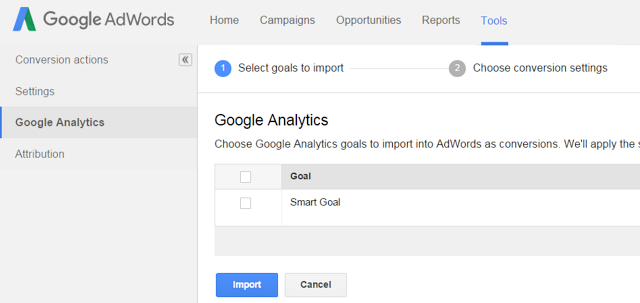BlogWednesday, January 20 2016
A key metric for almost any business is conversions. Many AdWords advertisers are already measuring their website conversions, using either AdWords Conversion Tracking or imported Google Analytics Ecommerce transactions. Measuring actual conversions is ideal, because it allows you to optimize your bids, your ads and your website with a clear goal in mind. However, hundreds of thousands of small and medium businesses aren't measuring their website conversions today. Some businesses may not have a way for users to convert on their website and others may not have the time or the technical ability to implement conversion tracking. The Google Analytics team is committed to helping such users use their data to drive better marketing and advertising performance. So, for businesses that don’t measure conversions in AdWords today, Google has created an easy-to-use solution: Smart Goals. Smart Goals help you identify the highest-quality visits to your website and optimize for those visits in AdWords. Activate Smart Goals in Google Analytics Import Smart Goals into AdWords Optimizing for Smart Goals in AdWords Smart Goals will be rolling out over the next few weeks. To be eligible for Smart Goals, your Google Analytics property must be linked to your AdWords account. Note that your Google Analytics view must receive at least 1,000 clicks from AdWords over a 30-day period to ensure the validity of your data. |
|
|