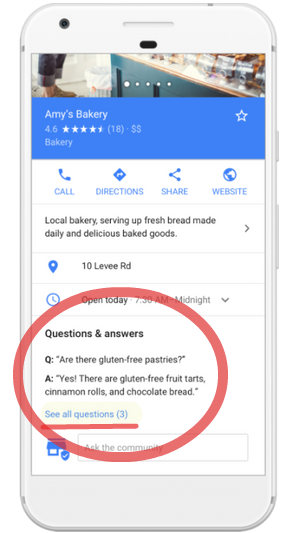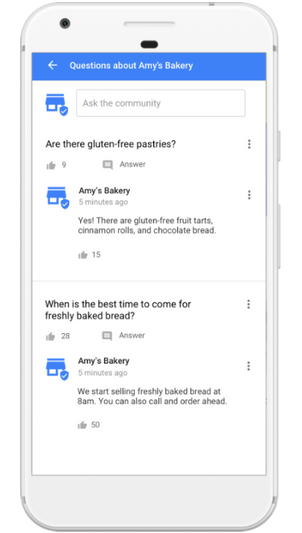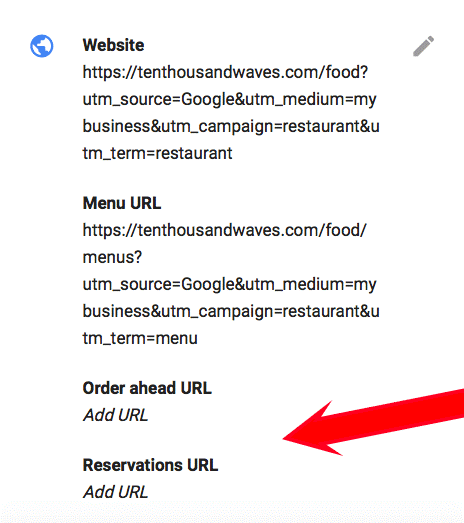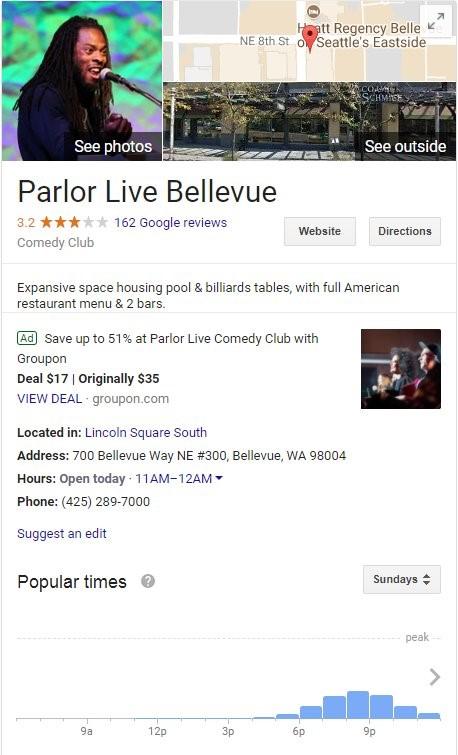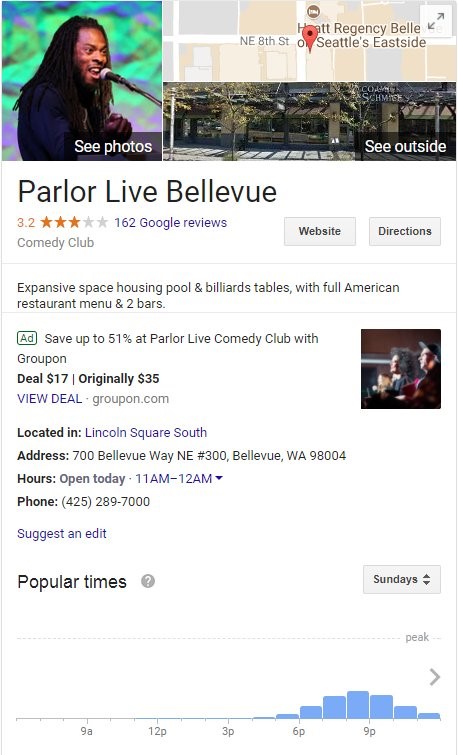BlogWednesday, September 13 2017
Google started rolling out Questions and Answers (Q&A) feature for local search in the The main motto behind introducing the Q&A into local search is to get the most Here’s what it looks like on mobile device.
However, the fear of spamming is real! The competitors, or even just a single angry employee can ruin the entire Q&A section. Also, if a business has the authority to edit it, then it’s going to be as genuine and real as the “testimonials and reviews” that they put on their own website. Here's what Google says: "To make sure “Questions & answers” contains the most accurate and useful local info possible, business owners can add frequently asked questions and answers as well. In addition, when you (a customer) ask a question about a place, we notify the business owner and other in-the-know users to see if they have knowledgeable answers to contribute. When your question is answered, we notify you too." Let’s see how Google is going to tackle these issues. Meanwhile, you might want to start writing content for the Q&A section. Reason being, Google has just launched it and is hungry for content (data), they will hardly filter it out and will most likely accept just about anything you post. You can actually benefit from the desperation of Google and ignorance of your competitors. Remember, the early bird gets the worm! Wednesday, September 13 2017
YouTube, has introduced a “Breaking News” section on its homepage, it shows a collection of videos pertaining worldwide news and events. The feature appears on both mobile, as well as desktop. Barcelona attack being the very recent major incident happened across the world, the Breaking News section was showing the videos related to it. The section shows region-specific videos displayed in horizontal scrollable format, the section includes options like ‘Recommended’, ‘Watch It Again’, and ‘Recently Uploaded’. If users do not wish to see the Breaking News section, they can remove it from their homepage, by clicking on ‘X’ if using a desktop or ‘Not Interested’ if using mobile. Still, it is not clear if the ‘Breaking News’ will appear daily or only when some major incident occurs. The feature is live on live on the iOS and Android YouTube apps, as well as the desktop site. Tuesday, September 12 2017
You can now add videos to local listings in the Google Maps using any Android device. Google is rolling it out slowly, so you might or might not see it right away. This feature is not only good for the business owners but the users as well. Because pictures tell altogether different story while video remains close to reality. “Close” because of all those filters available for the videos. Meanwhile, if you are a local guide and willing to earn some extra points, while helping the folks out here, start uploading videos of the business and local places. It is available only for local guides and Android users but can be seen and searched by any one. You can take a 10-second video from the Google Maps app or can upload a 30-second video. You can add videos: • From a place’s page How to upload a video you’ve already shot: • Search and select a place on Google Maps Visit the Help Center to learn more about sharing videos. Monday, September 11 2017
You can now add quick links to your local results, thanks to Google My Business’s latest update! They have recently announced that local business owners will now be able to add quick links to their local listings. Currently, it is visible only to select categories of business. But those who will be able to enjoy it can add the quick links using their Google My Business account. It can prove to be a boon to those who directly serve the customers. From the limited categories that will be able to avail this new feature, the restaurant owners will reap the maximum benefits from it, since they can add direct links to online ordering menu, reviews and much more. Google posted the news about it on their release notes page saying: Add links to specific actions like online orders or reservations. Make it easier for customers to take action directly from your listing. This new update is to make it easier for the users to take actions. By cutting short the process from Google —> Website —> Action to Google —> Action. The help center article has been updated to explain the steps for businesses to take to add these URLs. Some of the actions include: • booking an appointment Here’s a screenshot
Saturday, September 09 2017
Google is testing more ad opportunities in local knowledge panels. Although they have been testing ads on knowledge graphs for quite some time now. Here’s the ad spotted in the Knowledge Graph:
Google spokesperson said that the paramount goal of Google is to provide the users with most updated, useful and relevant information. So we are searching out for new ways to surface useful local information. If this new feature adds to the user's experience, only then we will fully launch it. We will keep a close eye on this as usual and keep updating you with more information in this topic. |
|
|